How to make a slideshow presentation that persuades
Let’s be realistic: most people have busy minds with short attention spans. When giving a slideshow presentation, being able to keep your audience engaged is a no-brainer if you want them to even consider, let alone be convinced by your message. But with the rise of modern and easy-to-use presentation software, the days of clunky, text-only slides are long gone. Today, you can have an epic presentation deck that guides your presentation as you show data, charts, and visual content that supports your pitch.
In my years of experience creating marketing pitches for my clients, I can vouch for the power of a well-used slideshow. The purpose of these sales decks is to present facts in a clear and memorable way with a compelling visual narrative.
However, slapdash slideshow presentations can have the crippling drawback of being long and boring. In this article, we’re going to talk about how to build an engaging and relevant deck.
For this, I invited Paris Sims, a dear friend and expert presentation design specialist and storyteller. With Paris’ expert advice, we’ll go through some vital presentation tips so you can make a presentation deck that really persuades!
Creating your slideshow presentation strategy
As with any marketing material, content is king! Coming in with a clear backbone and structure for your message is critical for a convincing presentation deck. When I asked Paris about the part of his strategy for standout presentations, his answer gave me déjà vu: It’s the same as the first step in creating engaging video content!
Paris said, “Like with any other communication tactic, your creative strategy must begin with figuring out the purpose of your content. Be clear about what you want to accomplish before you start deciding on what content you want to show.”
Paris expanded on this by highlighting an often-misunderstood quality of presentations:
“You should keep in mind that the purpose of a presentation is to persuade, not to share information. Informing usually involves a lot of technical information, long copy and charts that are best read versus presented.”
Just like video, presentations MUST be founded upon a strong purpose that dictates its structure. With a strong purpose and narrative backbone in place, we can begin to plan your presentation.
Laying out a slideshow presentation
Ok, so we have purposeful message. We’re sitting in front of our computer and ready to dive into our presentation software. But how can we structure our presentation deck in a way that actually makes people care? When I asked Paris about his strategies for making a slideshow persuasive, I again found that his answer mirrored my strategy for video content.
He said, “Persuading involves storytelling and building emotional connections to drive action.” As an expert in visual communications, I can totally get behind the idea that slideshow presentations need a narrative. Stories evoke an engaging, emotional reaction in slide shows just like video!
Paris highlighted how crucial it was to start with a story, “If the narrative is well-thought-out, the design that supports it will be stronger and more purposeful.”
But how can you make your sales pitch into a story? Paris suggests thinking of your presentation like as the story arch of a movie:
Begin with an introduction that humanizes your situation or message in a personal way.
Build up to the solution for your situation with supporting information and details. It’s a bit like building to the climax of a movie!
Present your purpose as your solution, or ‘movie’ climax.
Wrap it up with a satisfying resolution that clearly reinforces your main takeaway.
Keeping this narrative mentality throughout your process is critical to finding a structure that works! But even with an engaging structure, you have to make smart design choices to present your story.
Nailing the timing
A good sales video must be clear, poignant, and succinct. This made me ask Paris if he aimed for an optimal number of slides when designing a slideshow presentation.
“There’s no magic number, necessarily. It’s more about how much time you spend presenting.” This made me think of pacing techniques in video, where you capture attention by showing different images or scenes in quick succession. Same applies to slideshow presentations. As you advance your pitch, you should follow each point with a meaningful slide.
To keep your presentation dynamic, you need to have slides that can be understood quickly. How do you do this if you’re not a designer?
Design tips for a captivating presentation deck
When I asked Paris if he had any tips for non-designers who want to balance slides with text, he was quick to say, “Images are ALWAYS best. The Picture Superiority Effect is REAL.” No surprise there; a picture’s worth a thousand words, right?
Paris added that this has to do with how people process information, saying “People think in pictures, not in words. So, always err on the side of having way more pictures than words. No one wants to have to read slides.”
I should add here that not all narratives are created equal. Sure, we’re trying to emulate the engaging narrative of a movie and a single image as a slide looks striking. Nevertheless, a chart is a chart, and in business pitches, numbers matter. Leverage the features of your presentation software to create the slide you actually need.
When using charts, just make sure you keep them as simple as possible. Do this by using:
a distraction-free background
simple, contrasting colors
simple fonts
A clear visual hierarchy to guide a viewer’s eye
So don’t have too many visual elements competing for attention. You’ll want to share these valuable data points in a way that doesn’t confuse viewers or make you lag on your pacing.
Using motion graphics and video on your presentation deck
As a video producer I know animations, visual effects, and even sounds can be effective tools to transition throughout a visual narrative. But with so many of these features available in presentation software, I was curious about what Paris thought about using them in the context of a slideshow presentation.
He said, “Animations can help your presentation as long as you use them purposefully. Always have a reason for every animation or slide transition. Don’t get too crazy.”
When talking about using video in a presentation, he reiterated the importance of staying focused. He said it was ok to use videos, “as long as they help reinforce the purpose of your presentation.”
As long as they’re used purposefully, a video can help you illustrate complex concepts in a matter of seconds. As a result, this makes it a little easier for the presenter to make a point.
Presentation Software, tools and creation methods
With your ideas, structure, and design in place, you’re ready to choose your weapon! The first thing I asked Paris in regards to this was: should you buy a template or hire a pro?
“So, I should let you know I’m not a fan of templates. It forces the presenter to try and shoehorn what they want to say into a design space, versus designing according to what the presenter wants to get across.” So again, content is king!
“Having a consistent look and feel is definitely a good thing,” Paris added, “but I’d suggest developing what you want to say first and then hiring a good presentation designer to visually bring that to life.”
Speaking of a DIY approach…
Which presentation software is best?
The most popular names today in presentation software are Microsoft PowerPoint, Apple Keynote and Prezi. When I asked Paris what he preferred he said, “It totally depends on what translates your story the best. Each has its own strengths.”
For these big three, Paris said:
PowerPoint is pretty well-rounded and user friendly.
Keynote has really high production animations/transitions and is typically used a lot by industry pros who have big stage shows.
Prezi is nice for more interactive presentations where you may not necessarily need to move linearly.
Figure out which strength best works for what you want to get across.
*A side note for people making virtual presentations in the age of social distancing: Prezi has gone one step further by providing presentation tools presenters can use live during their Zoom or Google Hangouts! This can be a powerful way to command attention as the presenter and support your message with overlay graphics.
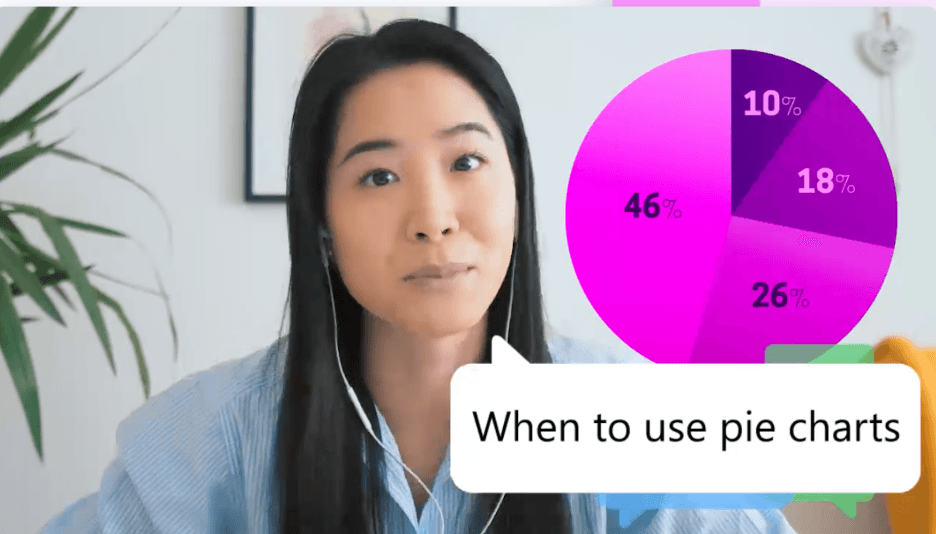
Live graphics presentation during a Zoom call using Prezi. ©Prezi Inc.
What does a perfect slideshow presentation look like?
I’m certainly not suggesting you aim for perfection. However, there are some excellent examples out there that will only point you in the right direction. To browse through some strong and slickly designed presentation deck examples, Paris recommends using noteandpoint.com.
Now, if you’re looking for inspiration for flawlessly designed and presented slideshows, take a look at some of Apple’s keynote presentations, or this TED Talk’s powerful visual narrative. These larger-than-life presentations stand out for their simplicity and sophisticated graphics.
While these decks are truly captivating, take careful note of how in these presentations the SPEAKER carries the responsibility of transmitting the message, while the SLIDESHOW is there to support the purpose of the concepts. Using minimum text and often just one single image per slide, most of these slides would be meaningless if the presenter is not well prepared to explain them. It takes a great pitch along with strong speaker notes (or even a teleprompter) for a speaker to nail this kind of presentation.
Tips for delivering your slideshow presentation
How the presentation will be shown, as well as your audience, matters. If you’re going to be speaking for a while, Paris says, “Longer presentations are best broken up by engaging the audience with questions or some other form of audience participation throughout.”
If you’re going to present to a client face-to-face, write strategic speaker notes that include reminders to stop to engage with the audience. Don’t leave the questions for the end! In this article by Juraj Holub from Slido he discusses how Conversational presenting is an effective method in which presenters constantly engages the audience. By interacting with them throughout, it transforms what could be a rigid monologue into a meaningful dialogue.
Wielding this powerful communication tool
Well-executed slideshow presentation can be your secret weapon for an engaging and persuasive presentation. But just like a real weapon, it can hurt you more than it helps you if you don’t use it correctly.
Remember that digital presentations are powerful communication tools that can help you persuade your audience with organized ideas. But they are TOOLS, so you must have a clear idea of your purpose, message, and story before you use them!
And of course, don’t forget to check your spelling and grammar!
I know weaving your message into a compelling visual narrative can be difficult for a slide show. Don’t hesitate to reach out to me with any questions about how you can manage this.

